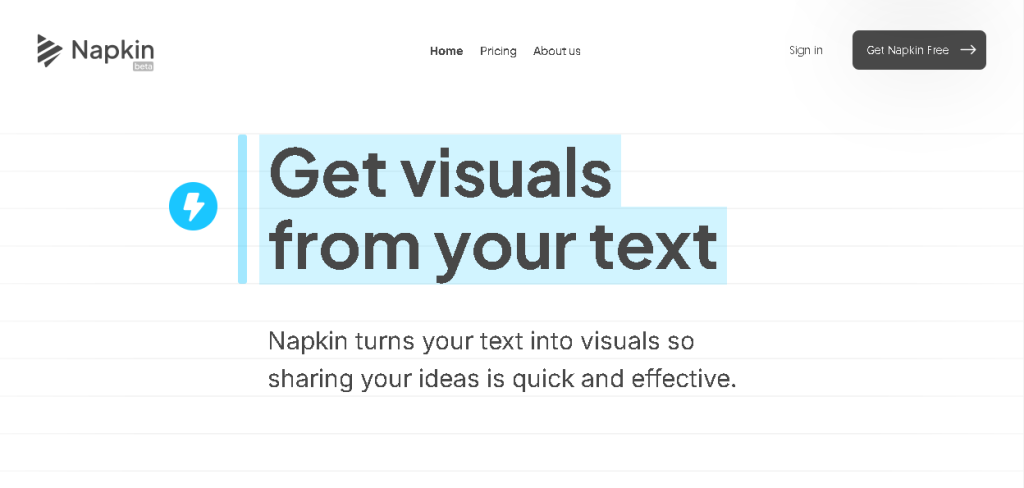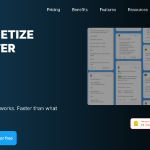Welcome everyone I am reviewing napkin AI a platform that aims to revolutionize how we take notes capture ideas and organize our thoughts it’s a visual thinking tool design for those who need a flexible way to store and connect ideas in real time whether you’re a creative professional an entrepreneur or just someone who constantly jots down notes napkin AI promises to help you make some sense out of your ideas in a more intuitive way so dive into what this platform is use for its main features pricing then pros and cons and I’ll also give you some Alternatives before coming to a conclusion on whether napkin AI is a good fit for you.
What is Napkin AI and Who is it For?
Napkin AI is essentially a digital note taking tool but it’s much more than that it helps you collect and organize random thoughts observations and notes in a way that mirrors how your brain works visually and organically you can jot down ideas as they come and napkin AI creates connections between those ideas helping you see patterns or clusters you might not have notice otherwise this is perfect for brainstorming idea generation or even mapping out complex projects the platform is highly suitable for creatives writers designers or anyone who thinks in a nonlinear way it’s all your typical note taking up which is usually structure like your traditional documents but instead napkin AI allows you to scatter thoughts like Post-it notes and helps you organize them later the key here is flexibility it does not lock you in a rigid structure and that’s one of its strongest points.
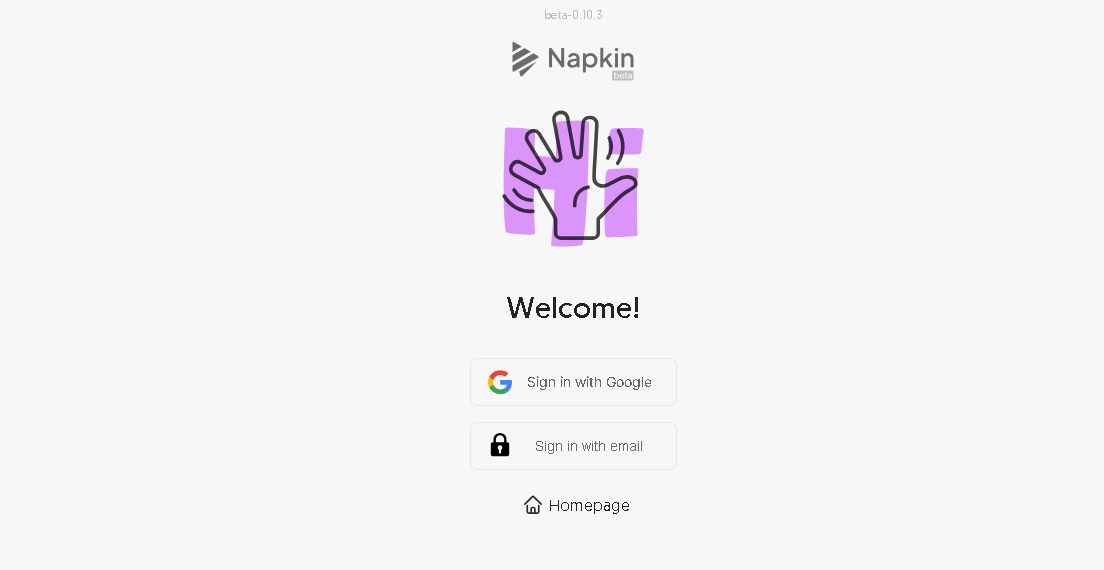
Key Features of Napkin AI: A Deep Dive
Visual Workspace: Unleashing Your Creativity
The platform has a dynamic canvas where you can freely move notes around and this allows for a more natural process of organizing your thoughts visually and it’s great for people who like to see their ideas evolve over time.
AI-Driven Connections: Connecting the Dots
One of the most exciting features is its AI drive capability to automatically suggest links notes for instance if you jot down thoughts on different topics napkins AI will analyze the content and suggest relevant connections that you may not have thought of it’s like having an assistant help you mind map your ideas.
Tagging and Categories: Staying Organized
You can add tags and categorize your notes which is extremely useful when you’re dealing with a large volume of ideas it gives you another way to filter and navigate through your notes.
Cloud Sync and Accessibility: Your Ideas, Anywhere
Napkin AI syncs your notes across all your devices so you can access your thoughts whether you’re on your desktop your tablet or mobile this ensures that your ideas are always at you fingertips no matter.
Collaboration Tools: Teamwork Makes the Dream Work
Napkin AI also has features that allow for team collaboration this is especially useful for teams working on Creative projects or brainstorming sessions where multiple people need to contribute to the same space.
Simple Interface: Easy to Get Start
Despite its powerful capabilities the interface is clean and user friendly it doesn’t feel cluttered making it easy to dive in and start organizing new ideas without a steep learning curve.
Napkin AI Pricing: Is it Worth the Cost?
Napkin AI operates on a subscription model which options for monthly or annual billing the pricing tiers are straightforward but you do have to pay for advanced features like AI driven connections and team collaboration there’s usually a free trial or demo available which allows you to explore the platform basic features before committing the startup plan as you can see is always free the professional plan is free during the better stage and when you pass that offer you have to pay and an Enterprise plan is coming soon I would say that while the price might seem a little higher than your average note taking up you are paying for the powerful Ai and visual capabilities that are unique which you might not get from other tools so this is good however for individuals or small teams on a high budget the pricing could be a limiting factor.
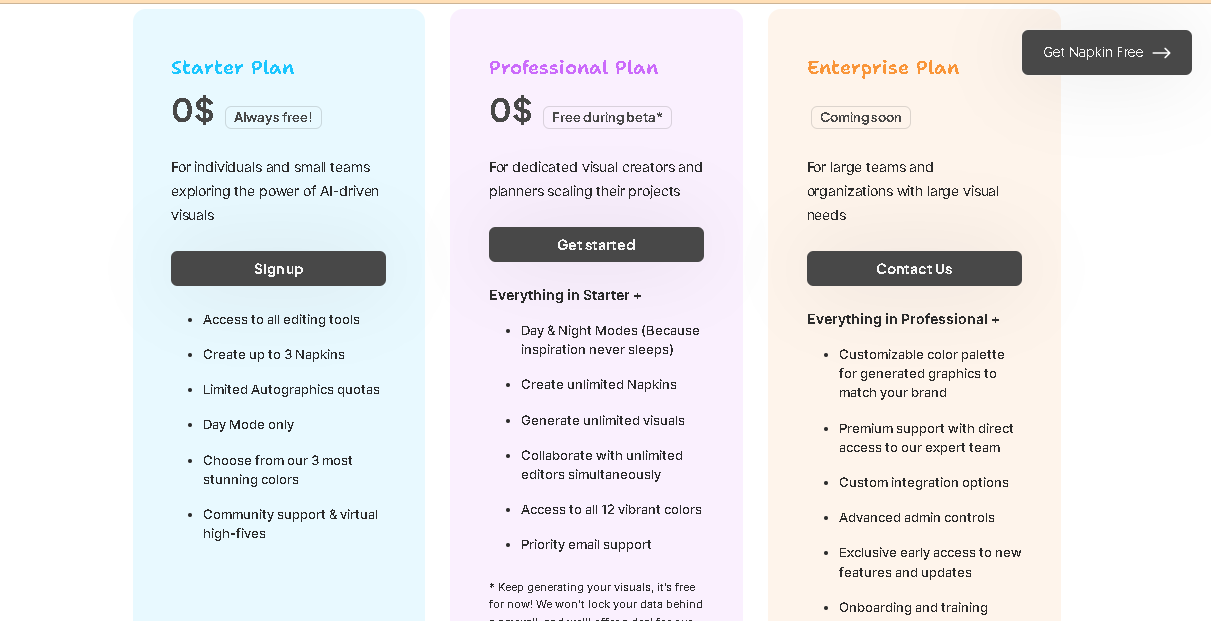
Pros and Cons
Pros: The Advantages of Napkin AI
The pros Innovative and flexible napkin AI excels are giving users a flexible visual way to organize their thoughts which is a huge Plus for creative thinkers AI power insights the AI connections add significant value especially when you’re working on large complex projects cross device syncing the ability to access your notes across different devices ensures you’re never far from your ideas collaboration features being able to collaborate with others in real time is a feature that makes this tool useful for teams or co-creators.
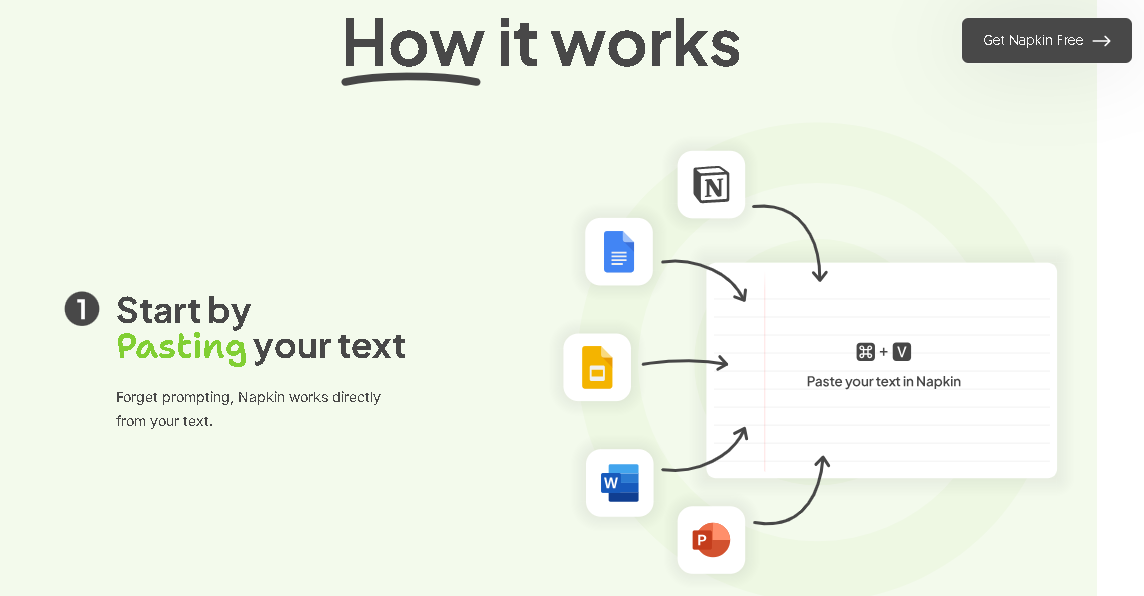
Cons: Potential Drawbacks
How about the cons it is pricey for basic users the cost a bit high for individual users who don’t need all the advance features there’s a learning curve for new users while the interface is clean the idea of nonlinear note taking a bit overwhelming for those use to more traditional tools like Evernote or Google keep limit offline access currently it seems that there’s no strong offline functionality so if you don’t have internet access you may be stuck with your notes.
Final Verdict: Is Napkin AI the Right Tool for You?
If you’re someone who thrives in a nonlinear creative environment and need a tool that can handle complex visual idea mapping then napkin a is definitely worth considering its AI powered features and flexibility make it a great choice for Creative professionals entrepreneurs and teams looking to collaborate however if you’re on a tighter budget or prefer a more traditional not taking system you may find that the pricing and learning does not justify the benefits but additionally if you often walk offline or need something simple and straightforward napkin AI might not be the best fits.
Conclusion: Embrace the Visual Thinking Revolution?
In summary napkin AI is an Innovative tool with a lot to offer but it’s not for everyone so weigh your needs carefully and take advantage of the free trial to see if it aligns with how you work best.